How to Change Your PayPal Security Questions
To change a PayPal password is a no-brainer if you forgot your password but just when you think that's how easy it is to go on with your transactions when you're logged in to PayPal, think again. I'm one of those fools who can't seem to remember the answers to my own security questions. Apparently, when you try to send money for example (given of course you are already logged in), those pesky albeit helpful (for security purposes) security questions pop up. If you can't answer your security questions which you may have set up a few months back or in my case, years before then you're doomed. Kidding!
You will then see your previous security questions. By default, the button is set to Password so click on the second option and then hit the Edit button.
Like I always do [when I need quick answers], I googled how to retrieve and or reset the security questions on my PayPal account. To my dismay, answers were to contact PayPal and yada-yada-yada. To contact Paypal just isn't much of a problem if I'm living in US yet since I'm here in the Philippines, long distance call for my own stupidity just is as stupid.
But being the person who does not give up easily and a skeptic, I tried to just tour round PayPal page and boom! I figured it out! Oh well, I know I'm not the only person who might have figured this out on my own but since this is my blog, I guess I am somehow licensed to brag about my little discovery. So here goes. :)
Supposing you are logged in in your PayPal account, under My Account tab, click on Profile sub-tab. On Security questions, click Change.
You can now select a new set of PayPal security questions. Select questions you can easily remember to answer then click Save.
I sure hope this entry can be of help to you. Once passwords are recovered and or reset, better to jot 'em down some place safe so that we won't find ourselves tangled in this dilemma again. If you still have difficulties retrieving/resetting your password and security answers to PayPal, take that extra effort to call or email PayPal's customer service. :)


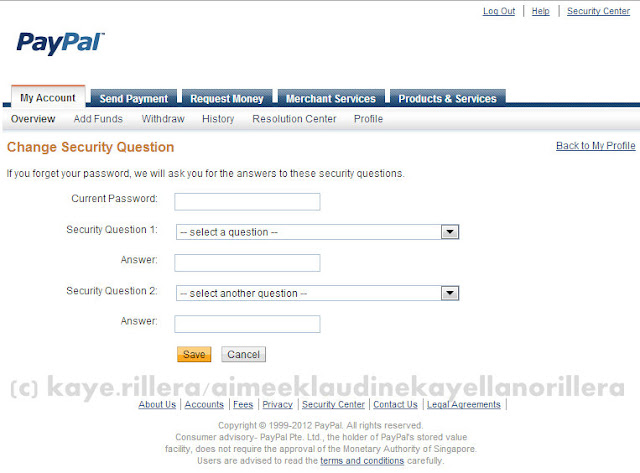

.JPG)

Comments
Post a Comment
Relevant comments only please!